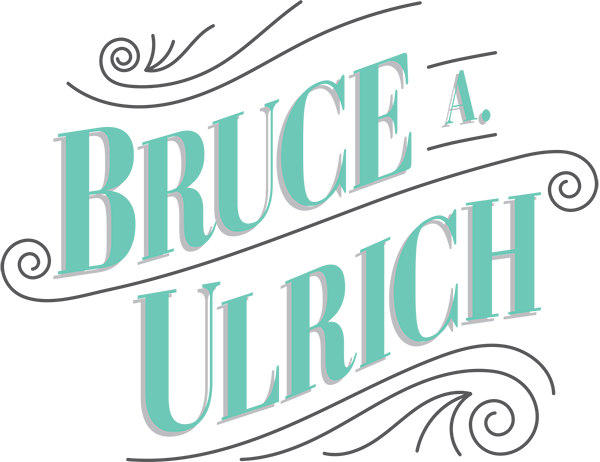How to Make Charcuterie Boards Using Clear Acrylic Templates
Charcuterie. What a weird word, right? I didn’t know much about the word even though I sell a lot of charcuterie boards. I decided it was time to look it up. It has its origin in 15th century France, where shops used to sell meats. And that’s what it is: cold, cooked meats collectively.
In this project, I’m going to show how I made a bunch of different charcuterie boards from some acrylic templates, and how you can too. Be sure to follow along below and watch the video:
BACKGROUND:
I picked up a sheet of clear acrylic and broke down a few pieces, asking local people if they would be interested in purchasing some templates if I started laser cutting them. They were interested and I quickly sold 8 of them. So, I decided it would be good to do a video about how I made a bunch of charcuterie boards using the templates, and see if there was other interest out there.
These templates are listed in my shop, but that’s definitely not what this project and this post is all about. I wanted to show the entire process, as I normally do, of making some of these unique boards.
TOOLS & MATERIALS: (affiliate links)
Starbond CA Glue: https://www.starbond.com/?rfsn=272403...
Painter's Tape: https://amzn.to/38y2EpY
Drill & driver - http://amzn.to/2C0JDfa
Paddle bits: https://amzn.to/349SIAN
Flush Trim Bit: https://amzn.to/3nNrbhb
Trim Router: https://amzn.to/3mKgBWU
Full Sized Router: https://amzn.to/3nL0AkX
Shinto Rasp: https://amzn.to/38xlA8s
Sheathing Tape: https://amzn.to/396e2tw
Random Orbit Sander: https://amzn.to/38y2EpY
Tripod I Love: https://amzn.to/2wT3vmk
Rode Wireless Mic: https://amzn.to/2RCJo2C
iPhone Tripod Holder: https://amzn.to/3eyXkFf
Camera: https://amzn.to/2wUxv1b (I have older model of this)
Glowforge Laser Engraver: Save up to $500 when using my link https://glowforge.us/r/GwnI7W
LUMBER SELECTION:
The first thing I needed to do for this project was to pick out some lumber. I had a bunch of really cool pieces that I had been saving for just such an occasion, so I took a little time to dig them out of the lumber racks.
I was going to be using mostly figured woods and pieces I had set aside during other projects to use when the time was just right. And the time seemed just right for many of those.
Included in the list of wood species were as follows:
bubinga
curly walnut
curly maple
curly and quilted white oak
curly American cherry
curly hickory
zebrawood
MILLING THE LUMBER:
Next up was to mill the lumber. This took forever because I had so many pieces to process. Some of them were a bit narrow for a charcuterie board, so I resawed them either at the bandsaw or on the table saw (if they were too wide to be done on the bandsaw.)
Here’s a little trick you can try out. When you have two pieces that will be joined into a panel, try laying them out the way you want them to be in the end, and then fold them like closing a book…kind of toward one another. Then, run both of them across the jointer at the same time. This will help cancel out whatever error you might have in your jointer fence not being exactly 90 degrees and you’ll get a nice glue line.
For the piece of zebrawood that I had to resaw at the table saw, I did it in multiple passes, eventually getting to the full blade height. That was still not enough to cut all the way through, so I finished off the center part with a hand pull saw.
FILLING SOME VOIDS:
A couple of the boards had knot holes or voids in them, so I mixed up a bit of epoxy and added some copper pigment. Then, I just poured it in there and waited. Oh, I had to tape the underside of the boards first. I’ve had good success with this sheathing tape recently. (I’ve linked it above in the materials section, if you want to pick some up.) It’s really sticky and seems to keep leaks from happening.
GLUING THE PANELS TOGETHER:
Next, I glued all of the boards I prepared into panels. I don’t really have any shots of me gluing them together, but you know what that looks like, right? Well, if not, here’s a stack of a bunch of them all clamped together and waiting to dry. There were a couple of oddly shaped panels that I glued up separately.
FLATTENING PANELS:
After the glue was dry, I took all of the panels out of the clamps and used my drum sander to get rid of the glue and flatten them down. This made pretty quick work of it, but since I had some really aggressive grit sandpaper on my drum sander, it left some sanding streaks. I took the panels over and hit them quickly with a random orbit sander to get rid of those lines.
A couple of the boards had some soft spots and voids, so I just used some thin CA glue to fill in the soft spots and voids. This stuff is REALLY thin, so it soaks right into soft wood and hardens it up nicely. I would just spray it with a little accelerator here and there to make it set up more quickly.
LASER ENGRAVING ACRYLIC TEMPLATES:
I bought a large acrylic sheet and broke it down into some smaller pieces that would fit in my laser engraver. Then, I cut out some of the acrylic templates I wanted to use to make the different board shapes. I have a bunch of these available in my store, so be sure to check those out if you want them! And if you get some, I won’t peel the masking off of them. I’ll let you have the satisfaction of doing that. ;)
TRACING TEMPLATES:
For best placement on the boards that I had, I traced out the templates with a pencil. This allowed me to get the most yield out of these boards and end up with the most charcuterie boards possible.
Here’s a trick for some of those longer boards. You don’t have to have a template the same size as your boards. What if you wanted the handle profile of one template, but the front profile of another one? Just trace the part of each that you want. I did this on a couple of the longer boards I had. I didn’t want to waste parts of those boards, but there was not enough room to get two charcuterie boards from one board. I just traced the handle part I wanted and the front end part I wanted, cut them out at the bandsaw, and then attached the template to the spot where I traced to route out the excess (you’ll see this in a later step in more detail).
BANDSAW PRACTICE
There was plenty of bandsaw practice on this project. I had a ton of these to cut out, and I used this as a time to get better at using my bandsaw. I wanted to get close to my line that I traced, but without going over the line. I wanted to leave as little material for the router bit to remove as possible so it would not stress the bit as much.
No bandsaw? No problem. Grab your jigsaw and get going! I did a couple of them this way in the video just to show it is another option. I happen to like the bandsaw more than the jigsaw and I think it is faster, but if all you have is a jigsaw, go with it! It will definitely get the job done.
USING A ROUTER & TEMPLATES:
The reason I cut out the acrylic templates and traced them on the boards was so I could ultimately use a flush trim bit in my router to get exact copies of those templates. If you’re not aware, the flush trim bit is one that has a bearing either at the top or bottom of the bit, and it is precisely the same width of the cutting part of the bit. What that allows is for you to set the bearing to ride along the template, and it as you cut along and keep the bearing pressed against the template, it will cut away any excess to match that template exactly. It’s really quite remarkable!
HINTS: there are some correct and incorrect ways to use a router handheld. The correct way is to move in a COUNTER-CLOCKWISE direction when you’re using a router handheld and you’re on the perimeter/outside of a board. If you’re on the inside of a pocket or a hole, such as I have in the handles of these boards, and you’re using a router handheld, you want to move in a CLOCKWISE direction only. The reason for this is that it is a climb cut, so you’re kind of going in the opposite direction as the router bit is spinning. If you go in the wrong direction, the router might want to kind of catch and run away from you.
HOW TO SECURE THE TEMPLATES:
There are many ways you could secure the templates to your boards, but the method I chose was to use some painter’s tap on both surfaces (sticking it to each surface) and then using some CA glue on one of the surfaces and some accelerator on the other. Then, quickly sticking the two together and pressing them firmly. For this, I like to use Starbond medium CA glue and their accelerator. It really works great for me! (Note: I’m a Starbond affiliate, so if you want to pick some of this up, use the code “bruceaulrich” at checkout and you’ll receive a discount, and know that it will help support me also! Link in the materials section above.)
MISC PROCESSES:
A few things that I did that might help you. When I initially traced out the templates with pencil, it was to ensure I could get the most out of my board stock as possible. For many of them, I took them to the bandsaw at that point to get the bulk of the excess removed. Maybe I should have waited until I actually secured the template to the board, because when I did actually secure the template to the board to do the routing, I had to go back to the bandsaw to remove a little more excess material. I say I had to, which is not totally true. I could have probably gotten away with routing away that much material with the bit I was using, but I just felt more comfortable with the routing process by having very little to remove with the flush trim bit.
To remove the template, I used a painter’s 5-way tool to pry between the acrylic and the wood. Be careful not to put too much pressure on the thinner handle piece of the template. You don’t want to snap it off!
In order to get my router bit into the hole sections of the handles, I used a regular drill bit that I knew wouldn’t hit my template, but would allow for enough room to get my router bit in there. Then, I could route the excess away using the direction I outlined above since this was on the inside of a piece.
EDGE TREATMENT:
For the edge treatment, I’m using a very small roundover bit in my trim router for most of them. I really like using just a 1/8” roundover bit to take off the sharp edge, but still leave the board having crisp lines. For a couple of them, I tried using a larger, 1/4” roundover bit for a more round, fluid look. I liked both of them, but I think my go-to will still be the smaller roundover.
On one of the boards, there was a spot that was all splintery, and the edge treatment I was going to use would not have worked. I grabbed my shinto rasp and went after it, starting on the more aggressive side and then finishing with the finer side. This is a really nice tool for this particular reason, and it can do a serious amount of shaping really fast.
SANDING:
As for sanding, I started with a more aggressive, 80-grit sandpaper over at my oscillating belt/spindle sander to finesse some of the curves and hard to reach areas. Then, I did a bit more sanding with the random orbit sander and even some hand sanding in the curves.
RAISING THE GRAIN WITH WATER:
Raising the grain refers to spraying your piece with water or wiping with a damp cloth. This is a very important step and it is skipped by some, but you should NOT skip this step. When you do this, even after you have sanded (usually for me, I’ve sanded to 120 grit by this point), the fibers of the wood kind of stand up and make the previously smooth board feel fuzzy. If you don’t do this while it is in your shop, the first time your customer wipes or rinses the charcuterie board to clean it, it will feel fuzzy like this for them. That’s no good!
After raising the grain, I usually sand it one more time quickly with 220 grit, removing the fuzziness and making it unbelievably smooth.
You don’t have to use a lot of water for this, and if you spray it like I did, but sure to wipe off any excess. Leaving too much on there could cause your pieces to warp and it just makes your project take longer than it should.
APPLYING FINISH:
For finish, I’m using Odies Oil on these charcuterie boards. It is a zero VOC hard wax oil that is great for small items like this, and after some cure time, is quite water resistant. Plus, it is easy to apply and smells great! Your shop will smell great for a couple of days after using this stuff.
To apply, stir it up and simple scrub it in with a white scotch brite pad. Then, leave everything sitting for at least 45 min before wiping off all of the excess with a cotton rag. After you wipe off the excess, it will take another few hours to cure, but it’ll be worth it. All of these charcuterie boards just came alive when I applied the finish!
Be sure to remove all of the sanding dust before applying the finish.
CONCLUSION:
These were a lot of fun to create! I learned a lot in the process, which usually happens. Thank you so much for following along with this project! If you haven’t already watched the video I made about it, go give that thing a watch. Also, if you don’t already follow me on Instagram, feel free to jump over there and give me a follow. I do lots of behind the scenes stuff there and it’s a lot of fun.
As of writing this article, I still have some of these charcuterie boards available in my shop. If you’re interested in picking some up, click here to check them out. And for sure if you’re considering making and selling some of these, pick up some of my templates to help you batch them out really quickly!
I’ll see you on the next project!