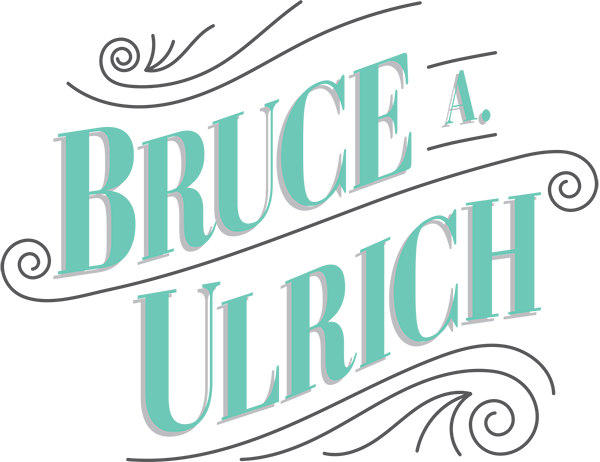Mail a Photo Instantly with POST
I don't know about you, but there are times I want to send a quick, physical card to someone. I don't want to have to remember to do it at home that night. Let's face it, I often just don't remember to do it. I have lists to remind me about my lists. Then, there's always buying the cards, making sure you have stamps...it's a whole ordeal.
Enter POST.
POST is a new app made by Social Print Studio, a company I've followed for years that helps you make quality prints of your otherwise digital memories. (I'm looking at you, Instagram.)
POST allows you to create photo post cards on-the-fly from the mobile app. And unlike many other photo card services, you don't have to buy a pack of 10 or more, just to place an order. Send one card, or send many, they're all just $1.99ea, including postage. No need to do anything else.
A couple of weeks ago, they allowed some people to beta test POST, since it was not out until just now. I signed up to do that, and put it through the paces. I probably sent out a total of 20 or so cards, shipped anywhere from out of state to just down the hall at work. All of them arrived. All of them were well received.
Quality
With many of these apps that promise physical products, one concern is the quality of the end product. I was especially curious about POST since I've ordered prints from Social Print Studio many times over the years, and have always been impressed with the quality.
Well, these cards are no different. They are very high quality, and feel much like an old school post card. I have talked to many people who received cards from me, and they all seemed to be impressed with the print quality and the paper quality.
How it works
1. Download the POST app (iPhone only right now)
2. Choose a template
3. Add your photo and customize the text
4. If you want to write a message on the back of the card, you will have the opportunity next.
5. Choose a recipient. Here, you are able to add people to an address book that can be recalled next time. I really like this feature, because you're not having to add those people you will send to the most each time you use the app. Another thing I liked about the section where you add the recipient's address, they use Google or something, because as you start to type in the address, it will give you suggestions. Once you touch the proper one, it will auto-populate the rest of the blanks. You don't even have to type the city/state/zip most of the time!
6. All you have left is payment. The cards cost $1.99ea including postage. You can choose Apple Pay or pay with a card.
Other details
There are a few other things to note. When you order, you can expect your cards to arrive in about a week, or a little less. Pretty much all of mine that I sent had that timeline.
If you would like to try this out, use the code MyFirstPost to get one free! This will only work for the next day or two, so give it a try!
Let me know your thoughts once you use it. Was it a quick way to send someone a note? Did you find it as useful as I did?
Until next time...